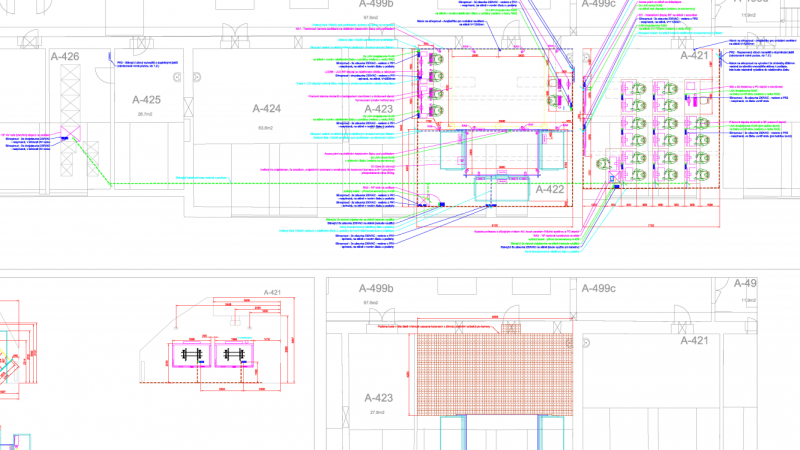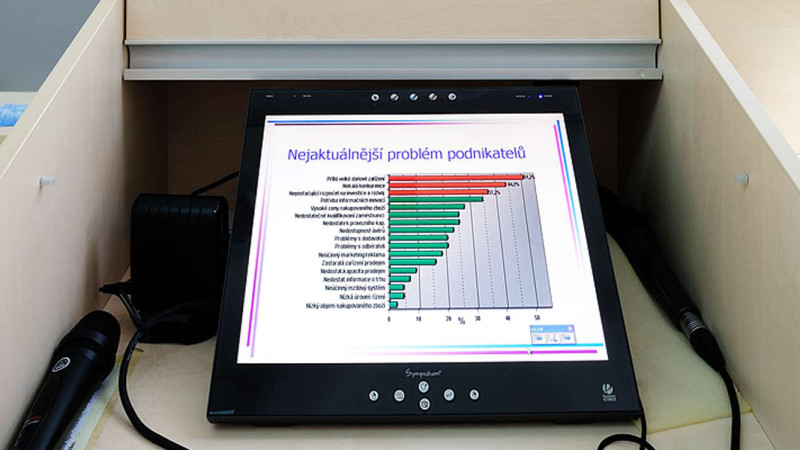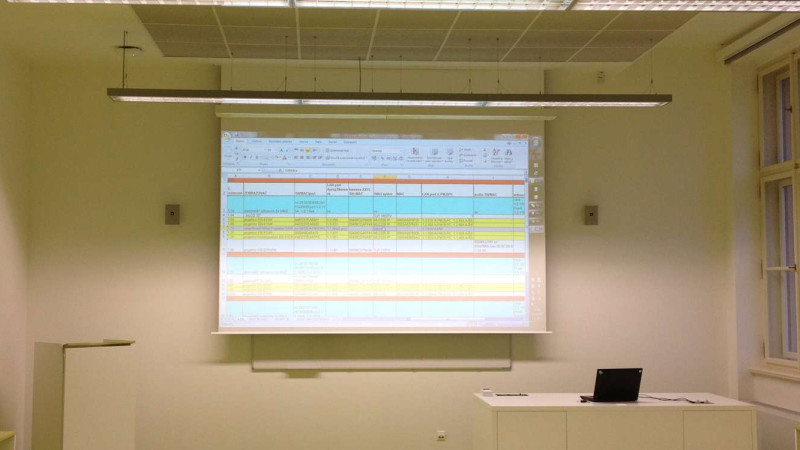Distance learning at the University of West Bohemia
A special set for recording and on-line live streaming provides a user-friendly environment for lecturers and remote students.
The special set for recording and on-line live transmission (stream) provides a user-friendly environment for the lecturer and a pleasant and normal environment for the remotely connected students, who can see and hear everything well as if they were personally present at the lecture.
WHAT TO IMAGINE UNDER A STREAMING DEVICE?
A streaming device is a assembly of a recorder and stream-processor for use in various market segments. Optimally, it allows recording to an integrated SSD drive or to an embedded external USB flash drive of the user (lecturer), with remote LAN authorized access (for content management and further processing). It has several video inputs for connecting the necessary signal sources, i.e. camera and computer, and input from the sound system and the microphone set for capturing the lecturer’s commentary.
The image from these signal sources can be combined into the final recording in a variety of pre-selected (atypically user and customer selected) templates, e.g. picture-in-picture or full screen (sometimes a large image/view of the lecturer, sometimes a shared document/presentation with suppression of the smaller view of the lecturer). The templates can also be changed during the recording so that the student gets the content with the information they need while not losing contact with the lecturer. The recorder is controlled either via buttons on the device panel or optimally via a (user control) control system, into which various functions and presets can be programmed for convenient operation without the need for technical knowledge.
In the example of the University of West Bohemia above, a streaming compact unit, developed for this purpose, was selected and fitted, which also functions as a stream processor. It supports a variety of platforms, e.g. YouTube, Facebook Video, etc. Finished recordings can be automatically copied from the internal disk to the NAS or other storage device. For university applications, an integration module is available to allow the integrator to integrate the processor into a computer network and to link it to platforms, such as Kaltura or Panopto. In the case of the University of West Bohemia, the internal LMS solution for on-line transmissions, MEDIAL, is used and connected to the streaming unit. In addition, the unit can be managed remotely via its web interface, so that remote user support is possible if needed. At the same time, it is possible to add appropriate details to the records (name of the lecture or topic, name of the lecturer, term and year, logo of the respective university/faculty, etc.).
BEST IMAGE TAKING
A special autotracking system is connected to the said recording unit, as a source of image acquisition, which combines a robotic rotating motorized (PTZ) camera seated in a specific correct position according to each area of deployment of this solution with the necessary range of optical zoom (see auditorium or seminar room, classroom) with the corresponding author's software application for automatic image tracking of the lecturer during his/her lecture. The camera movement is controlled electronically according to pre-set conditions by the administrator, so that the presenter is always in the ideal frame even if he/she is moving during the lecture in a defined preset area (see at the blackboard, at the teacher´s desk, at the lectern).
The application permanently detects the face (or body, depending on the level of the application settings, called BODY or FACE recognition) in the frame and gives a signal to the camera, which automatically adjusts the zoom lens and its angle and position. If the presenter turns their face away from the frame or walks out of the detected defined tracking area, the app automatically sets the camera to an overview shot of the scene and waits until the presenter returns to the frame where the camera detects them again.
In order to reduce the computing power required to constantly detect moving people/presenters in front of the camera, a database of the most common presenters is pre-loaded in the app, so the system can more easily identify who to target.
Everything is fully automated and the user does not need to set up anything complicated or ask for technical assistance.
For more information on this solution for capturing, recording and stream/on-line live streaming not only of lectures, please contact us. We will also be happy to discuss specific options with you in your space.